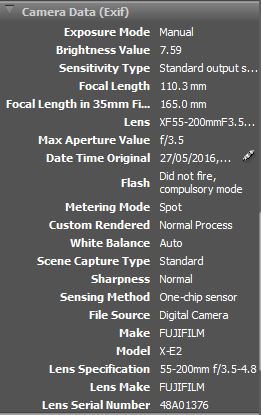Post by Paul Henni
This is a longer than usual post and goes on a wee bit, but I hope there’s enough in it to help someone else with their photography.
When I first got stuck into photography more seriously back in 2013, I spent a lot of time reading articles in magazines and books to try work out how to create good images, as you do.
I also engaged with others online asking dumb questions and, mostly, getting patient replies. If you were one of those who replied patiently – thank you.
Over time, I have come to realise that there is a wide range of conflicting advice, a lot of it driven by those trying to sell something. A lot like life then I suppose.
Oh, and lists or listicles. You know, those things that rhyme with testicles and are also mostly bollocks. Top five things to improve your…insert list here. Sometimes it is a top ten:-
- Take
- Better
- Photographs
- By
- Getting
- Yourself
- Out
- With
- Your
- Camera
Anyway, this rambling preamble isn’t about lists, it is about the pursuit of ‘Sharpness’. It seems there are a few common things with new photographers, which have been well described, often mildly humorously, such as obsession with expensive gear, how get get pin sharp images, why their camera doesn’t take good shots, using HDR (badly) etc. Here’s a graph that seems to have originated on robertbenson.com (if not, please let me know):

I don’t know where I am now on this graph , but I do recognise The HDR Hole in particular and I’m not dead (yet).
And so back to the main gist of this post – ‘Sharpness’. Thankfully, I now appear to have found some of the right people to listen to, either via discussion or by reading what they have to say on photography. Composition and light are key. A clear idea of what you are trying to create is important too, as is practice. Having an image in focus is good, having a pin sharp image can be good for specific purposes, but is less essential, I think, for what I want to achieve.
Which leads on to ‘Blur’ or having out of focus areas of your image, such as ‘Bokeh’ as it commonly called – the blurry background in a shot taken at a wide open aperture with a near focal point. Blur can also be created through slower shutter speeds for moving objects.
I stumbled across an article by Viktor Pavlovic on ‘Extremely Swirly Bokeh’ about using old Helios 44 lenses with a reversed front element to get an effect called Apodisation. Thanks to the very helpful and friendly Joe at JP Camera Repair in Edinburgh, I found myself with an M42 adapter for my Fujifilm XE-2 and two Helios 44 f2 / 58mm lenses, one with a switched front element. The XE-2 can be set to shoot with no lens mode to allow use of these manual focus lenses via the adapter.

Finally, after all these words, we get to the photos. Here are a selection of images to give you an idea of what this technique can achieve. It is tricky to get used to, will not work for all scenes and is not good with very bright light. It does work nicely with Macro rings on my XE-2. The ‘straight’ Helios 44 also has a nice softness for portraiture. What has been great about trying this out is both the fun of experimenting and the re-learnt appreciation of my excellent Fujifilm XF lenses.

















To finish, some examples of the standard Helios 44 lens with a normal front element.